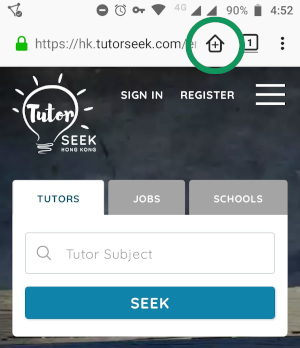Install the App
The TutorSeek phone app is available to install on both Android and iOS, but you won't find it in any app store!
TutorSeek uses a new technology known as a Progressive Web App or PWA to install the app directly from your web browser to your phone. It will behave just like an app installed from Apple's App Store or Google's Play Store. You can read more about this awesome tech here.
EASY: Install Now
|
Press "Add to Home Screen" when it appears. |
Follow the instructions below. |
Install by Browser Menu
Safari on iOS
1) Firstly, press the share icon at the bottom of the screen.
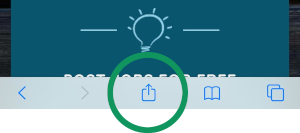
2) This will open a menu. Scroll down until you see "Add to Home Screen". Press this to install the app on your iPhone or iPad.
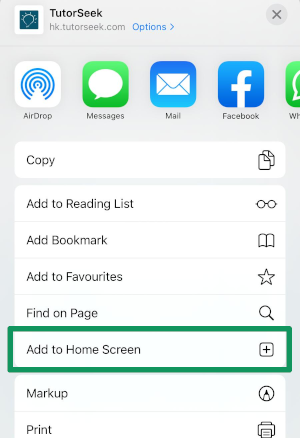
Chrome on Android
Open the Chrome main menu at the top right corner of the browser. Scroll down until you find "Add to Home Screen". Press that to install the TutorSeek app.
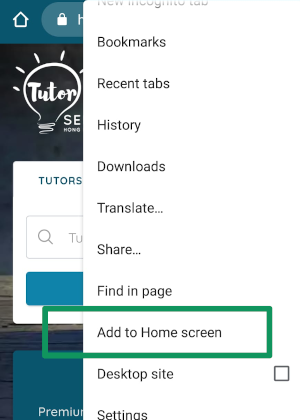
Firefox on Android
Firefox makes it a little easier. Simply press the install icon at the top next to the address bar. Then press "Add TutorSeek to Home Screen" when it appears.